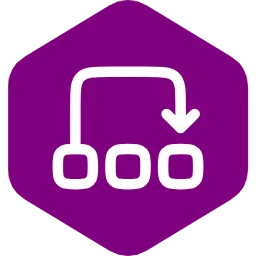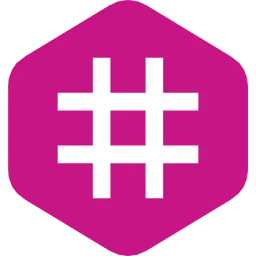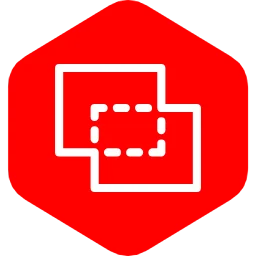Every tool you need to work with PDFs in one place
Every tool you need to use PDFs, at your fingertips. All are 100% FREE and easy to use! Merge, split, compress, convert, rotate, unlock and watermark PDFs with just a few clicks.
Organize, Edit PDFs
Organize PDFs
Organize multiple PDFs easily with our online tool.
Compress PDF
Compress PDF reduces file size without losing quality.
Edit PDF
Edit PDFs free online, Free online PDF editor to edit documents.
Resize PDF
Resize PDF lets you quickly change your PDF’s page size online.
Generate PDF
Create PDF Online – Generate Blank PDF Pages Instantly
Remove Page PDF
– Remove Unwanted Pages Instantly
Listen PDF
Listen to PDF Documents – Free Online PDF Audio Reader
Extract Text PDF
Extract Text from PDF – Free & Easy Online Tool
Split PDF
Split PDF Online – Separate PDF Pages with Ease
Analyze PDF
Analyze PDF Documents Online – Free & Instant Insights
Page No to PDF
Add Page Numbers to PDF Online – Free and Easy
Crop PDF
Crop PDF Online – Trim and Adjust PDF Pages Easily
Extract Image to PDF
Convert Images to PDF – Free Online Image to PDF Converter
Extract PDF
Extract PDF Pages, Extract PDF pages with an easy online tool.
Merge PDF Online
Merge PDF Files Online – Combine Multiple PDFs in Seconds
Looking for professional digital services?
We offer a wide range of creative and technical solutions tailored to boost your online presence:
Launch Your Brand with Expert Digital Services | Ready-Made or Custom — We Deliver What You Need | From Logos to Landing Pages – All Your Digital Needs Covered
Download Instagram Videos
Instagram Media Saver: No Watermarks, No Logos
Instantly Save Social Media Content — Free, Fast & No Watermark!
Tired of complicated tools and poor-quality downloads? Web Fix Tools brings you a smarter, cleaner way to download videos, reels, stories, and images from your favorite social apps like Instagram, TikTok, Facebook, and YouTube — all in just one simple step.
🚀 Lightning-Fast Downloads
💎 Crystal-Clear Quality – No Watermarks
🔒 Safe, Secure & Always Free
With Web Fix Tools, you don’t need to install any app or register. Just paste the link, hit download, and your content is ready to go — whether it’s a viral TikTok, a trending YouTube short, an Instagram reel, or a Facebook story.
No fees. No limits. No headaches.
Just smooth, reliable downloading across all devices — PC, mobile, or tablet.
🎯 Start now and save the content you love — whenever you want, wherever you are.
Frequently Asked Questions (FAQ)
1. What is Web Fix Tools?
Web Fix Tools is a powerful online tool designed to help users save videos, images, reels, and stories from popular social media platforms like Instagram, TikTok, Facebook, and YouTube — all with just a few clicks.
2. Can I download content from private social media accounts?
No, content from private accounts cannot be downloaded unless you have received clear permission from the content owner. We respect privacy and encourage users to follow ethical practices.
3. Is it legal to download media using Web Fix Tools?
Downloading media depends on each platform’s terms of service and copyright laws. Users are responsible for ensuring they comply with content ownership rights and legal usage policies.
4. What should I do if the tool isn’t working properly?
If you face any issues, ensure your internet connection is stable and you’re using a compatible browser. Try refreshing the page or clearing your cache. Still stuck? Reach out to our support team for help.
5. Do I need to pay to use Web Fix Tools?
No. Web Fix Tools is 100% free to use. There are no charges or hidden fees — enjoy unlimited downloads without spending a penny.
6. Are there any security concerns while using the tool?
Web Fix Tools is designed to be safe and secure. However, always avoid sharing personal data and stay cautious of suspicious links. For added safety, use only the official site: WebFixTools.com.
7. Do I need to log in with my Instagram or other accounts?
Not at all! Web Fix Tools does not require any login. Your downloads remain private, secure, and anonymous — no account details needed.
8. Can I download Instagram videos directly through the app?
Instagram doesn’t allow direct downloads, but you can copy the link and paste it into Web Fix Tools for a fast and easy download experience.
9. Can I use this tool on my computer or laptop?
Yes, Web Fix Tools is fully compatible with both desktop and laptop browsers. You can download content effortlessly on any modern device.
10. Where are my downloaded files stored?
Downloaded media is typically saved in the Downloads folder on your Android device or PC. You can easily access and manage them from there.
Blogs / News
Cash Buyers vs Mortgage Buyers – Pros & Cons
When it comes to buying a property, one of the...
Best Time to Buy a House in the USA – 2025 Buyer’s Guide
Buying a home is one of the biggest financial...
FHA Loan Process – Step-by-Step Guide
Buying your first home can feel...
USA First-Time Home Buyer Programs 2025 – Your Complete Guide
Buying your first home is an exciting milestone...
Climate Change and Coastal Property Risks in USA – What You Need to Know in 2025
The United States is home to some of the most...
Economic Slowdown and Real Estate Opportunities – 2025 Investor’s Guide
Economic slowdowns often bring uncertainty,...