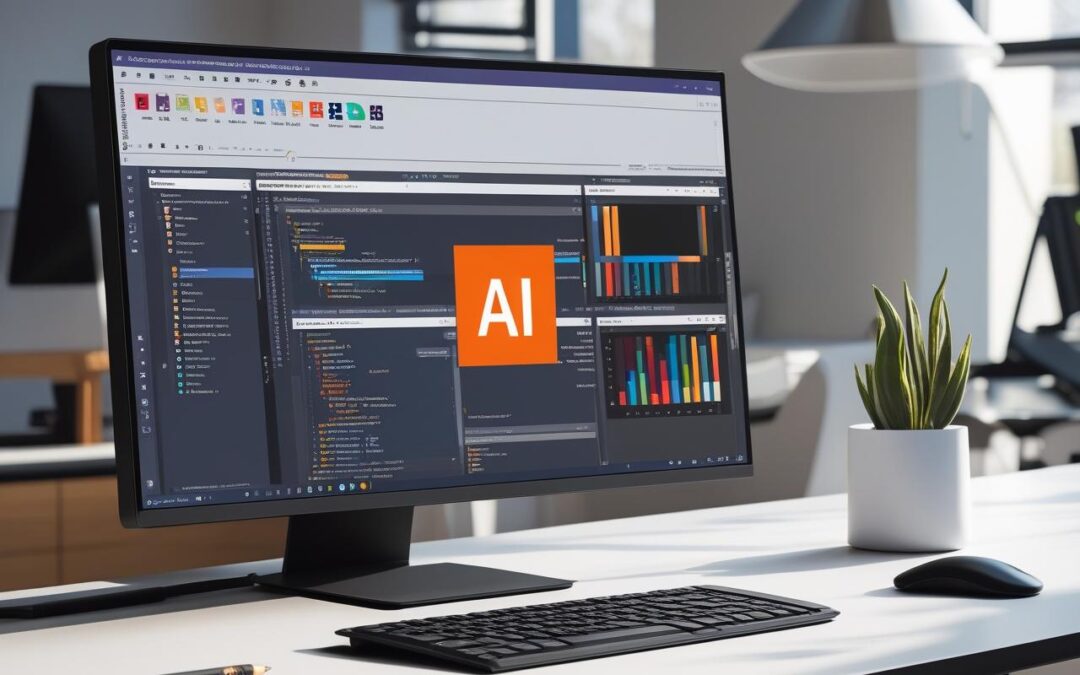As a developer, there are few things more exciting than a new version of Visual Studio — especially when it promises to make coding faster, smarter, and less stressful. With the release of Microsoft Visual Studio 18, we’re seeing something special: a deep integration of AI-powered features that feel less like tools and more like a helpful coding partner.
In this review, I’ll walk you through what’s new in Visual Studio 18, focusing on its AI capabilities and how they’ve changed the way I (and many others) write code.
🧠 AI Is No Longer the Future — It’s Built Into Visual Studio 18
Let’s be honest — coding can get repetitive, overwhelming, and sometimes just plain frustrating. That’s where the AI tools in Visual Studio 18 come in. They don’t just autocomplete your code anymore. They understand your coding style, predict what you’re trying to do, and even help fix bugs before you run your code.
⚡ Key AI Features That Actually Make a Difference
Here’s a closer look at the AI features that I’ve found incredibly useful in day-to-day development:
1. Smarter IntelliCode (Now Even More “Intelligent”)
We’ve seen IntelliCode before, but in version 18, it’s much more accurate. It doesn’t just complete your code — it offers context-aware suggestions based on how you and other developers code. The more you use it, the more it “learns” and adapts to your patterns.
“It feels like someone who’s been watching me code for years and knows exactly what I’m going to type next.”
2. Real-Time Code Fixes – A Lifesaver
Have you ever spent hours chasing a silly error? Visual Studio 18’s AI engine now detects issues as you write and suggests instant fixes, often before you even realize something’s wrong. It’s like having a mentor over your shoulder who gently says, “Hey, you might want to fix this.”
3. AI-Powered Refactoring
Sometimes, your code works but… it’s a mess. Visual Studio now helps refactor code intelligently, improving readability and structure without breaking anything. I’ve used this to clean up old files I was too scared to touch for months.
4. Natural Language Code Search
Instead of memorizing function names or digging through folders, you can just type something like “function that loads user data”, and it’ll find the exact code for you. It saves time and reduces the mental load — especially in large projects.
5. AI Chat Assistant (In Preview)
Imagine chatting with your IDE. That’s exactly what this feature is. You can literally ask questions like “What does this function do?” or “Can you write a test for this?” — and it will respond with answers, code suggestions, and explanations.
💬 My Personal Take: Is It Worth It?
I’ve been using Visual Studio for years, and I can honestly say version 18 feels different. The AI isn’t just a nice extra — it’s part of the development experience now. It saves me time, helps me write better code, and gives me confidence in projects where I’m learning something new.
It doesn’t replace your skills — it supports them. Whether you’re a beginner or a seasoned developer, these AI features can seriously enhance your workflow.
✅ Final Words
Microsoft has done a solid job blending AI into the heart of Visual Studio 18. If you’re someone who writes code daily, these features can make your work feel lighter, more efficient, and even enjoyable. It’s like having an extra brain focused only on making your life easier.
If you haven’t tried Visual Studio 18 yet, give it a shot — especially if you’re curious about how AI can fit naturally into your coding life.
Stay updated with more tech reviews and tips at https://nextleveldesign.agency/– because smarter tools make smarter developers.