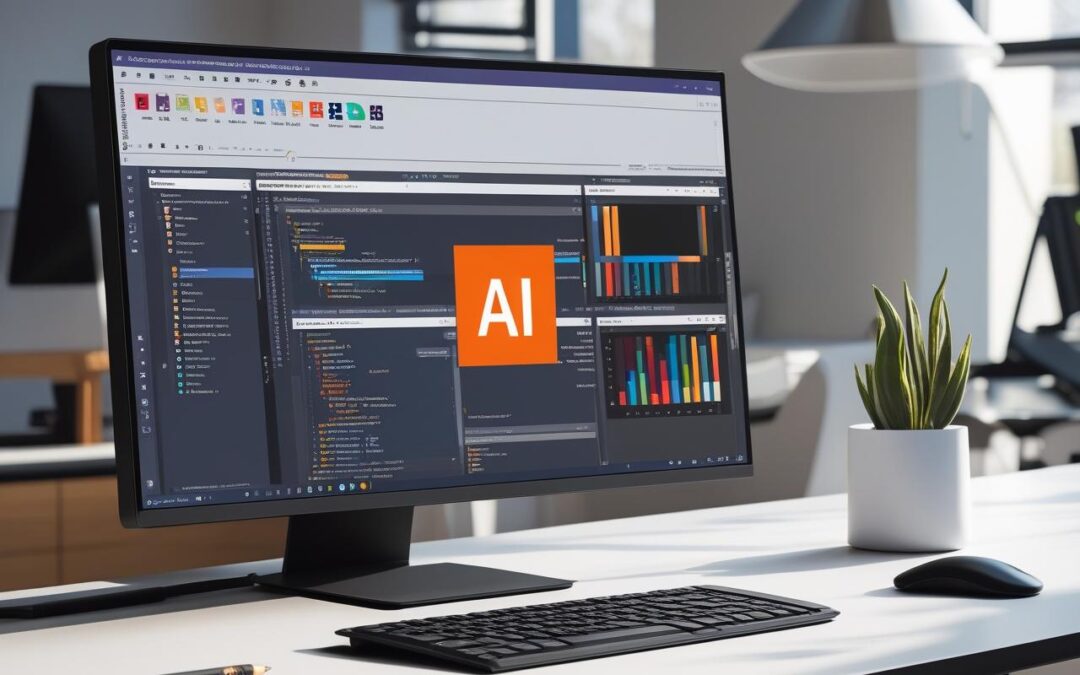by support | Jul 31, 2025 | Blogs
Have you ever wished your code editor could think with you — maybe even ahead of you?
Well, that’s exactly what Cursor IDE feels like. It’s not just another coding tool; it’s more like a silent partner who knows your next move, helps when you’re stuck, and saves you from hours of Googling.
Whether you’re burning the midnight oil on a side project or managing deadlines at your day job, Cursor IDE can seriously change how you code — and more importantly, how much you get done.
💻 What Makes Cursor IDE So Different?
Let’s keep it real — most of us bounce between Stack Overflow, YouTube, ChatGPT, and our code editor all day long. Cursor brings all that into one place.
It’s built on top of Visual Studio Code, but with a brain powered by OpenAI. That means it’s smart enough to understand your code, help you write new features, and even debug your mess-ups (yes, we all have those days).
🔥 Features You’ll Actually Use (and Love)
🧠 AI That Gets You
You can type in a plain sentence like:
“Make a function that finds duplicate values in an array”,
and boom — it writes the code for you.
🧹 Clean Code, No Stress
Need to rename a variable everywhere? Or break down a chunky function into smaller parts? Cursor does it in one click. Refactoring has never been this chill.
🧑💻 Chat with Your Code
Literally. There’s an AI chat assistant inside your code editor. Ask it why something’s broken or what a piece of code does. It explains in plain English.
🌐 Works with Any Language You Throw at It
Python, JavaScript, Java, C++ — Cursor doesn’t play favorites. It handles them all with grace.
📈 Real Productivity Gains (From Real Developers)
Fewer tabs = more focus
No more jumping between browser windows. Stay in the zone.
Learn by doing
If you’re still learning, Cursor becomes your personal tutor.
Teamwork wins
Even in a team setting, it helps keep code clean, readable, and consistent.
💬 A Quick Story
I was working on a tight deadline last month — 3 screens, multiple API calls, and bugs popping up like popcorn. Normally, I’d be sweating bullets, but Cursor actually helped me stay calm. From generating repetitive code to fixing weird error messages, it felt like having a senior dev beside me.
That’s when I realized: this isn’t just a tool, it’s a productivity hack.
🏁 Final Thoughts: Should You Try It?
If you’re someone who codes regularly — whether you’re just starting out or you’re 10 years deep — Cursor IDE is 100% worth trying. It won’t magically make you a better coder, but it will remove a lot of the friction that slows you down.
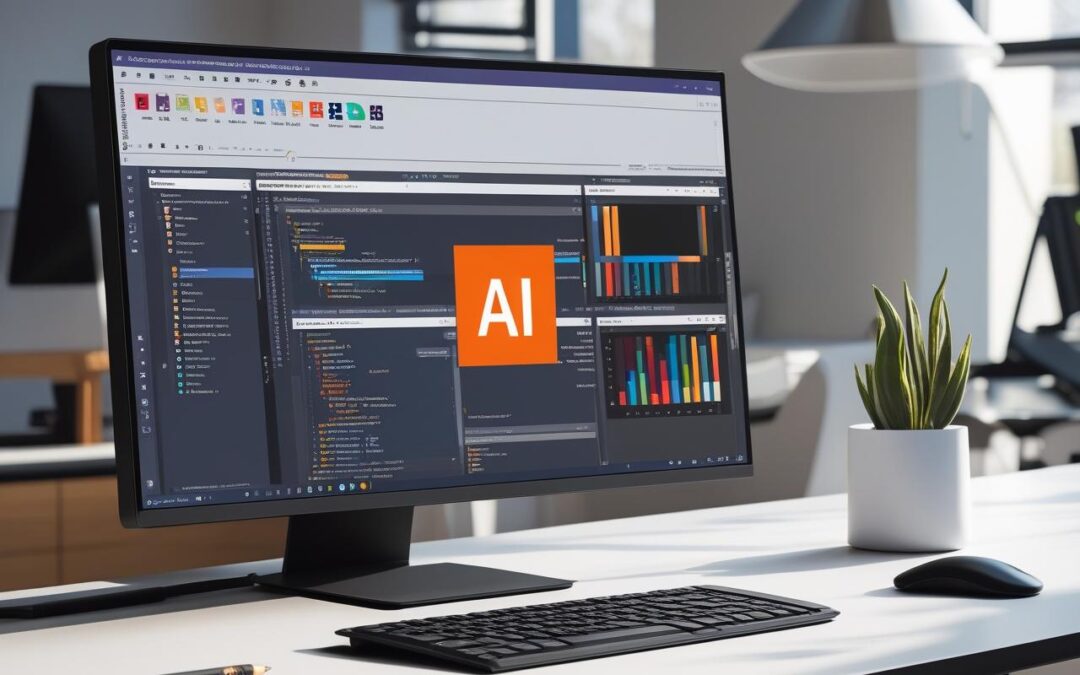
by support | Jul 31, 2025 | Blogs
As a developer, there are few things more exciting than a new version of Visual Studio — especially when it promises to make coding faster, smarter, and less stressful. With the release of Microsoft Visual Studio 18, we’re seeing something special: a deep integration of AI-powered features that feel less like tools and more like a helpful coding partner.
In this review, I’ll walk you through what’s new in Visual Studio 18, focusing on its AI capabilities and how they’ve changed the way I (and many others) write code.
🧠 AI Is No Longer the Future — It’s Built Into Visual Studio 18
Let’s be honest — coding can get repetitive, overwhelming, and sometimes just plain frustrating. That’s where the AI tools in Visual Studio 18 come in. They don’t just autocomplete your code anymore. They understand your coding style, predict what you’re trying to do, and even help fix bugs before you run your code.
⚡ Key AI Features That Actually Make a Difference
Here’s a closer look at the AI features that I’ve found incredibly useful in day-to-day development:
1. Smarter IntelliCode (Now Even More “Intelligent”)
We’ve seen IntelliCode before, but in version 18, it’s much more accurate. It doesn’t just complete your code — it offers context-aware suggestions based on how you and other developers code. The more you use it, the more it “learns” and adapts to your patterns.
“It feels like someone who’s been watching me code for years and knows exactly what I’m going to type next.”
2. Real-Time Code Fixes – A Lifesaver
Have you ever spent hours chasing a silly error? Visual Studio 18’s AI engine now detects issues as you write and suggests instant fixes, often before you even realize something’s wrong. It’s like having a mentor over your shoulder who gently says, “Hey, you might want to fix this.”
3. AI-Powered Refactoring
Sometimes, your code works but… it’s a mess. Visual Studio now helps refactor code intelligently, improving readability and structure without breaking anything. I’ve used this to clean up old files I was too scared to touch for months.
4. Natural Language Code Search
Instead of memorizing function names or digging through folders, you can just type something like “function that loads user data”, and it’ll find the exact code for you. It saves time and reduces the mental load — especially in large projects.
5. AI Chat Assistant (In Preview)
Imagine chatting with your IDE. That’s exactly what this feature is. You can literally ask questions like “What does this function do?” or “Can you write a test for this?” — and it will respond with answers, code suggestions, and explanations.
💬 My Personal Take: Is It Worth It?
I’ve been using Visual Studio for years, and I can honestly say version 18 feels different. The AI isn’t just a nice extra — it’s part of the development experience now. It saves me time, helps me write better code, and gives me confidence in projects where I’m learning something new.
It doesn’t replace your skills — it supports them. Whether you’re a beginner or a seasoned developer, these AI features can seriously enhance your workflow.
✅ Final Words
Microsoft has done a solid job blending AI into the heart of Visual Studio 18. If you’re someone who writes code daily, these features can make your work feel lighter, more efficient, and even enjoyable. It’s like having an extra brain focused only on making your life easier.
If you haven’t tried Visual Studio 18 yet, give it a shot — especially if you’re curious about how AI can fit naturally into your coding life.
Stay updated with more tech reviews and tips at https://nextleveldesign.agency/– because smarter tools make smarter developers.

by support | Jul 31, 2025 | Blogs
In today’s fast-changing world of software development, AI code generators are making waves — promising speed, support, and superhuman efficiency. But on the other end of the spectrum, there’s a growing community of developers who are leaning into something more personal: “vibe coding.”
So what separates these two styles? Are they in conflict, or can they complement each other?
Let’s break it down — and discover why understanding both can level up your development game.
What Are AI Code Generators?
AI code generators are smart tools — like GitHub Copilot, ChatGPT, or Replit AI — that write code based on your instructions. You just say, “Make a login form in React,” and boom — working code appears within seconds.
These tools are trained on huge amounts of data — from open-source projects to official docs — allowing them to offer fast and often accurate solutions.
✅ Pros of AI Code Generators:
🚀 Speed: Say goodbye to repetitive tasks.
📚 Learning: Ideal for juniors trying to grasp best practices.
🛠️ Flexibility: Works with multiple languages and frameworks.
🧠 Idea Starter: Useful for exploring alternatives and quick debugging.
But they’re not magic wands.
❌ Limitations:
Context blind: They don’t always “get” the bigger picture.
Over-dependence: Relying too much can dull your problem-solving skills.
Trust issues: The code looks fine — but it might not be secure or optimal.
What Is Vibe Coding?
“Vibe coding” isn’t a formal term — but it’s real. It’s that creative zone where a developer codes based on intuition, flow, and feel — not strict plans or structured logic.
Imagine a jazz musician improvising — or an artist painting with emotion instead of a reference. That’s vibe coding: raw, real, and personal.
✅ Pros of Vibe Coding:
🎨 Creative freedom: You write in your own style.
💡 Deep flow: You enter that magical “zone” where things just click.
🧘 Joy: There’s satisfaction in writing code that reflects you.
But vibe coding isn’t without its challenges.
❌ Limitations:
Messy output: May lack structure or documentation.
Bugs ahead: No planning means more surprises.
Team issues: Harder to collaborate without shared structure.
AI vs. Vibe Coding: Are They Rivals?
Not at all. It’s not a competition — it’s about context.
🧠 Use AI when:
You’re on a tight deadline.
You need boilerplate code fast.
You’re exploring an unfamiliar stack.
❤️ Use vibe coding when:
You’re building something you care about.
You want the code to reflect your personality.
You’re in that creative “flow” and solving deep problems.
Sometimes, the best work happens when you blend the two.
Striking the Balance: Human + AI
Here’s how many smart devs combine both worlds:
🔧 Start with AI to handle the repetitive stuff.
🎯 Switch to vibe mode for custom features or logic.
🧪 Use AI to debug — but always review the logic.
✍️ Refactor the AI’s code so it feels like your own.
In the End, Human Touch Wins
No matter how smart AI gets, it can’t match human creativity, emotion, or intention.
A line of code written from the heart — with thought, style, and purpose — carries something special. It’s not just about solving problems; it’s about creating something meaningful.
That’s why vibe coding matters.
That’s why the human touch still wins.